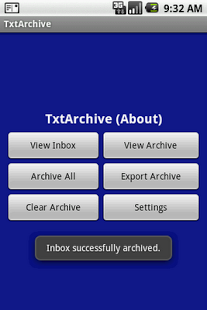TxtArchive SMS Backup 2.2.1
Paid Version
Publisher Description
TxtArchive lets you archive, search and backup text (SMS) messages, so that you can delete them from your inbox, knowing that the ones you want are safe. While continuing to view them on your phone, you can export them to your SD card or email address.
Unlike other “backup” or “save to email” applications, TxtArchive is a true archiving system. Messages in your inbox can be copied to an alternate short-term database that resides on your phone. Once archived, you can continue to view the messages even after deleting them from your inbox. This allows you to keep your inbox clean and fast.
For long-term safe keeping, you can export the archived messages to your SD card or email address. You can archive and export all of your messages, with the click of a single button, or select individual messages or threads. You choose what and when to archive, how long to keep them on your phone, and what and when to export. All while keeping your inbox clean and fast.
We are unaware of any other SMS application that has this capability. Other SMS applications simply backup or copy. They do not archive, first to an accessible database on the device, and then elsewhere for safe keeping - thus the name TxtArchive.
For one penny a day, you maintain your privacy by not being subjected to advertising based on the content of your private messages. Try TxtArchive today to save your text messages, speed up your inbox, and take control of your privacy.
See below Web page for Important Information. [txt, txts, text, texts, msg, msgs, message, messages, sms, mms, archive, backup].
*** Todo Application ***
If you are looking for an excellent application to manage your activities, check out Starbelly Software's new Todo application by searching the Android Market for "Starbelly Software" or visit our WEB site and click the link located there. Please consider purchasing from this very responsive and talented Android developer.
About TxtArchive SMS Backup
TxtArchive SMS Backup is a paid app for Android published in the System Maintenance list of apps, part of System Utilities.
The company that develops TxtArchive SMS Backup is ZillCE. The latest version released by its developer is 2.2.1. This app was rated by 7 users of our site and has an average rating of 3.3.
To install TxtArchive SMS Backup on your Android device, just click the green Continue To App button above to start the installation process. The app is listed on our website since 2011-06-12 and was downloaded 597 times. We have already checked if the download link is safe, however for your own protection we recommend that you scan the downloaded app with your antivirus. Your antivirus may detect the TxtArchive SMS Backup as malware as malware if the download link to com.zillce.android.txtarchive2 is broken.
How to install TxtArchive SMS Backup on your Android device:
- Click on the Continue To App button on our website. This will redirect you to Google Play.
- Once the TxtArchive SMS Backup is shown in the Google Play listing of your Android device, you can start its download and installation. Tap on the Install button located below the search bar and to the right of the app icon.
- A pop-up window with the permissions required by TxtArchive SMS Backup will be shown. Click on Accept to continue the process.
- TxtArchive SMS Backup will be downloaded onto your device, displaying a progress. Once the download completes, the installation will start and you'll get a notification after the installation is finished.